Adding a new patient record
![]() On using the application for the first time, there will be no patients and the record must be created.
On using the application for the first time, there will be no patients and the record must be created.
![]() The user will be presented with the following screen on entry to the application:
The user will be presented with the following screen on entry to the application:
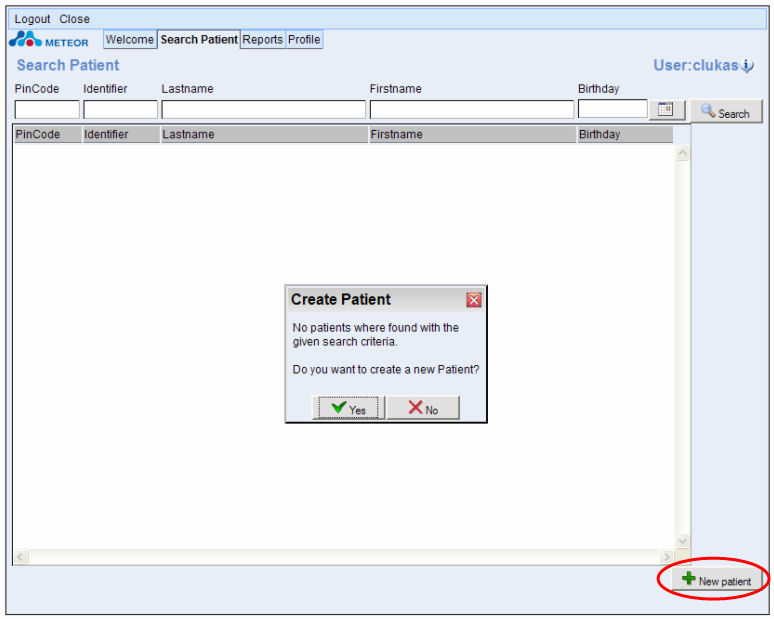
![]() Clicking the new patient button (red circle above) will take the user to the patient registration page.
Clicking the new patient button (red circle above) will take the user to the patient registration page.
![]() Alternatively, the user can directly enter some patient details in the search patient fields - if the patient is not found, the application will automatically ask whether a new record is to be created.
Alternatively, the user can directly enter some patient details in the search patient fields - if the patient is not found, the application will automatically ask whether a new record is to be created.
![]() The patient registration page is shown below:
The patient registration page is shown below:
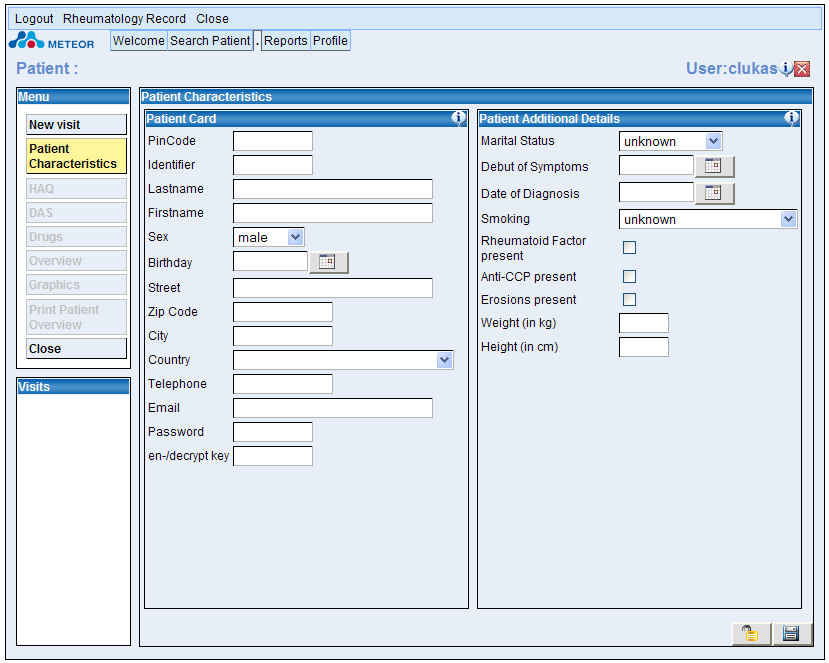
![]() The registration card should be completed in full by the user. There are conditions applied to the completion of this card which are indicated below:
The registration card should be completed in full by the user. There are conditions applied to the completion of this card which are indicated below:

![]() The PinCode, password and encryptionkey will give this patient the right to enter HAQ information in the METEOR application. Please ensure that the password and encryptionkey on this page are different from those used by the clinical staff. Note that the password and encryptionkey must contain at least six characters
The PinCode, password and encryptionkey will give this patient the right to enter HAQ information in the METEOR application. Please ensure that the password and encryptionkey on this page are different from those used by the clinical staff. Note that the password and encryptionkey must contain at least six characters

![]() The user should complete all details and save this page using the save button, as shown below:
The user should complete all details and save this page using the save button, as shown below:
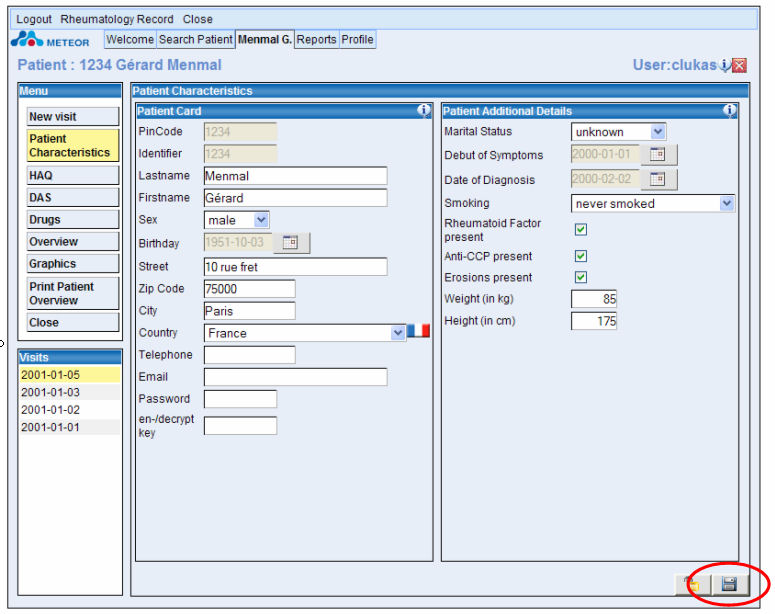
![]()
© 2007 The METEOR Foundation, all rights reserved